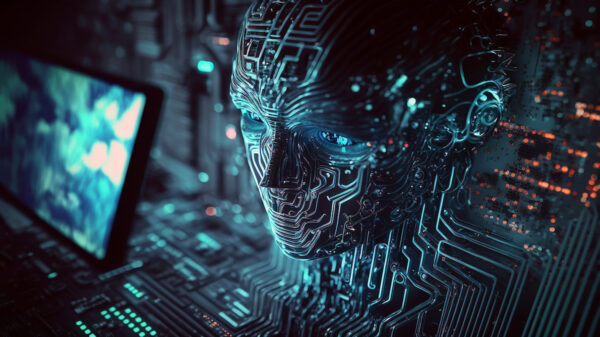Alarmingly, there has been a staggering 600% increase in cyberattacks since the start of the pandemic. Remote workers face unique security challenges, making them prime targets for cybercriminals. This article aims to provide readers with essential cybersecurity best practices to reinforce their defenses.
Secure Your Home Network
Home networks have become the new front line of digital security. Secure your network by setting a robust password for your router and Wi-Fi. Encryption is another layer of security that’s imperative. Enable WPA2 or WPA3 encryption on your router to protect data from prying eyes. Keep your router’s firmware up to date, and consider using a virtual private network (VPN) when connecting to your company’s server.
Use Strong Passwords and Enable Multi-Factor Authentication
Strong, unique passwords are your first line of defense. Consider using a password manager program to help manage your passwords. In addition, enable multi-factor authentication (MFA) for all your accounts. MFA provides an extra layer of security that can hinder unauthorized access, even if your password is compromised.
Keep Your Devices and Software Updated
To counter evolving cyber threats, install software updates as soon as they become available. An up-to-date system is less susceptible to attacks. Furthermore, ensure antivirus and anti-malware programs are installed and regularly updated on all your devices.

Be Cautious with Links and Attachments
Phishing attacks are quite prevalent; cybercriminals exploit them to target remote workers. Be cautious about clicking links or opening email attachments, especially from unknown senders. If you’re uncertain of an email’s authenticity, contact the sender to verify or consult your IT department.
Understand the Risks of Public Wi-Fi
Public Wi-Fi networks often have inadequate security, making them prime hunting grounds for cybercriminals. If you must use a public Wi-Fi network, employ a VPN to encrypt your connection, making your internet use safer and private.
Educate Yourself and Your Team about Cybersecurity
Undertake initiatives to learn and understand cybersecurity best practices. Promote a culture of learning and sharing of this information among your team members. Encourage your team to report any irregularities or suspected phishing attempts to their manager or IT department.
Conclusion
The cybersecurity landscape is continually evolving, making proactive measures essential for every remote worker. From securing home networks to staying vigilant about suspicious emails, each little step fortifies defenses against cyber threats. Let’s cultivate a culture of enhanced cybersecurity awareness and take proactive steps towards safeguarding our digital assets and private information. Now is the time to get started!